I bought some Xiaofang WiFi IP camera’s on AliExpress for around € 15. That’s not bad for a IP camera with WiFi (2.4 Ghz) , 1080p and Night Vision.
This IP camera builds an outbound connection to central servers (in China) and you can only watch your camera with the Xiaomi Mi Home App.
I don’t like the idea that someone else has the ability to watch and control my camera. And the overall security of (cheap) IP camera’s are also not really reassuring…
I bought this cameras to apply an ‘hack’ to setup a local RTSP server to bypass the limitations and be able to view the camera images with a RTSP viewer of my own choise.
During the phase of applying the hack (and my curiosity to know what’s ‘inside this small cube’) it’s very useful to be able to watch and interact through a serial connection.
In the steps below I describe the steps to reach the console data;

1. Unscrew the two screws on the bottom 
2. Pull the plastic cover up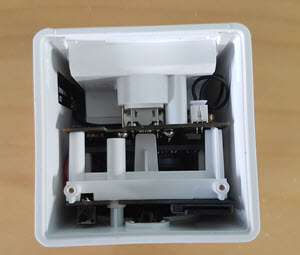
3. Remove the plastic side cover by prizing a little
4. Connect your FTDI interface to the following as illustrated

You have to use a serial connection with baudrate 115200 with 8N1
To login you have to use the username “root” and password “ismart12“.

You are connected!

Recent Comments